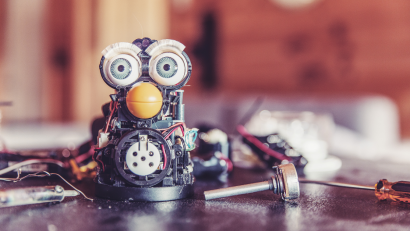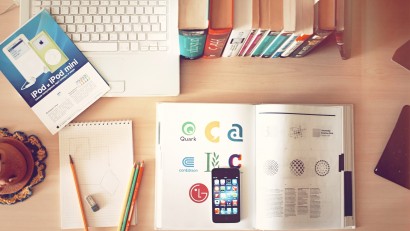There are many calendaring components in the IBM portfolio. When I was assigned as the interaction designer the forms (e.g. Create New Meeting, Invitations, Cancellation Notices, etc) were old and out of date. Collaborating with a visual designer, I worked to improve the visual presentation and the overall all usability of the views.
Visuals
We worked to make the look of the forms look more modern.
Usability Improvements
Some of the usability improvements I championed included:
- Altering the layout of the form to better match the users’ workflow, rearranging fields to be more logical.
- Surfacing features that were getting lost (such as the Room search) and eliminating discoverability issues..
- Introducing new functionality, such as the ability to save call in information directly into the form.
- Improve existing functionality, such as enhancing the scheduler to find time for a subset of invitees.
Changing the Paradigm
Another significant change I introduced was to have “read” forms have a different layout than the “create” forms. This takes a little explaining, so bear with me. Previously, there had been only a single layout for any of the forms and basically the difference between creating a meeting and receiving and invitation was whether you could edit the fields or not. However, after many discussions with users, I realized that the use cases around creating a meeting and receiving an invite warranted a completely different experience. I made the case that invitations and other notifications should have information relevant to the invitee at the top. This doubled the amount of engineering work, however the engineering team was convinced by my argument and saw the value for the end users. As a result, our invitations became significantly more usable.
Other changed we introduced included:
- Reordering of the fields so that the information that the invitee is interested is at the top of the page.
- Indicating whether the invitee is required or optional at the top of the form (previously users had to scan the names in the required/optional field to determine whether they were required or optional).
- A “single click” Accept or Decline.